The Essential Features to Look for in an Employee Checking App
In today’s fast-paced business environment, managing employees efficiently and ensuring productivity can be challenging. One tool that has gained popularity in addressing these challenges is the employee checking spy phone app. These apps offer a range of functionalities designed to streamline workforce management, enhance accountability, and improve overall operational efficiency. However, not all employee-checking apps are created equal. To make the most of these tools, it’s essential to understand which features are crucial for meeting your business needs. In this article, we’ll explore the key features to look for in an employee checking app to ensure it supports your organizational goals effectively.
Real-Time Tracking and Check-In/Check-Out Features
One of the primary functions of an employee checking app is to provide real-time tracking of employee attendance. Look for an app that offers robust check-in and check-out features. This allows employees to log their working hours easily and accurately, providing you with up-to-date information on who is present and who is absent.
Key Points to Consider:
- GPS Location Tracking: Ensure the app includes GPS tracking to verify the location of employees when they check in or out. This is particularly useful for remote or field-based teams.
- Automatic Time Tracking: The app should automatically record the time spent on tasks or projects, minimizing manual entry and reducing errors.
Integrated Time and Attendance Management
Effective time management is crucial for accurate payroll processing and compliance. An employee checking app with integrated time and attendance management features can help streamline these processes. Look for an app that provides:
- Timesheet Management: Automated timesheets that capture working hours, breaks, and overtime. This feature simplifies payroll calculations and reduces administrative overhead.
- Leave Management: A system for requesting, approving, and tracking leave requests such as vacation, sick leave, and personal days.
User-friendly interface and Mobile Access
An intuitive and user-friendly interface is essential for ensuring that both employees and managers can navigate the app with ease. The app should be accessible via mobile devices, allowing employees to check in, request time off, and view their schedules from anywhere.
Key Points to Consider:
- Mobile App Availability: Ensure the app is available on both iOS and Android platforms to accommodate all users.
- Ease of Use: The app should have a simple, clean interface that minimizes training time and reduces the likelihood of errors.
Compliance and Security Features
Maintaining compliance with labor laws and safeguarding employee data are critical aspects of workforce management. Choose an app that includes features to address these needs:
- Data Encryption: Look for apps that use encryption to protect sensitive employee information, such as personal details and work hours.
- Compliance Tracking: The app should help ensure compliance with labor laws, such as overtime regulations and mandatory break periods. Features like automatic alerts for compliance violations can be particularly useful.
Reporting and Analytics
Insightful reporting and analytics are valuable for making data-driven decisions and improving workforce management. A good employee checking app should offer:
- Customizable Reports: The ability to generate various reports, such as attendance summaries, overtime reports, and productivity analyses. Customizable report options allow you to tailor the data to your specific needs.
- Real-Time Analytics: Dashboards that provide real-time insights into employee attendance, work patterns, and project progress.
Integration with Other Systems
To maximize efficiency, your employee checking app should integrate seamlessly with other business systems and tools. Integration capabilities can enhance data accuracy and streamline various processes:
- Payroll Systems: Integration with payroll software ensures accurate and timely compensation based on recorded hours and attendance.
- HR Software: Syncing with HR systems can simplify employee data management, including onboarding, performance evaluations, and benefits administration.
Customizable Notifications and Alerts
Keeping employees informed and ensuring timely communication is essential for effective workforce management. Look for an app that provides customizable notifications and alerts:
- Attendance Reminders: Automated reminders for check-ins, breaks, and end-of-day logs help ensure employees adhere to their schedules.
- Alert Notifications: Notifications for managers regarding missed clock-ins, schedule changes, or compliance issues keep them informed and enable prompt action.
Flexibility and Scalability
As your business grows, your workforce management needs may evolve. Choose an app that offers flexibility and scalability to accommodate changes:
- Customizable Features: The app should allow you to tailor features and settings according to your specific business requirements.
- Scalability: Ensure the app can handle an increasing number of employees and adapt to the growing complexity of your organization’s needs.
Employee Self-Service Capabilities
Empowering employees with self-service options can enhance satisfaction and reduce administrative workload. Features to consider include:
- Self-Check-In/Check-Out: Allow employees to manage their own attendance without needing constant manager oversight.
- Leave Requests and Approvals: Enable employees to request time off and track the status of their requests directly within the app.
Customer Support and Training
Effective customer support and training resources are vital for ensuring smooth implementation and ongoing use of the app. Look for:
- Responsive Support: Access to knowledgeable customer support for troubleshooting and resolving issues quickly.
- Training Resources: Comprehensive training materials, such as user guides, video tutorials, and webinars, to help employees and managers make the most of the app’s features.
Conclusion
Selecting the right employee checking app can significantly impact your organization’s efficiency, productivity, and compliance. By focusing on the essential features outlined in this guide—such as real-time tracking, integrated time management, user-friendliness, and robust security—you can ensure that the app you choose meets your business needs and supports effective workforce management.
Investing time in evaluating these features will help you select an app that not only streamlines attendance tracking but also enhances overall operational efficiency. Whether you’re managing a small team or a large organization, the right employee checking app can make a world of difference in optimizing your workforce management processes.


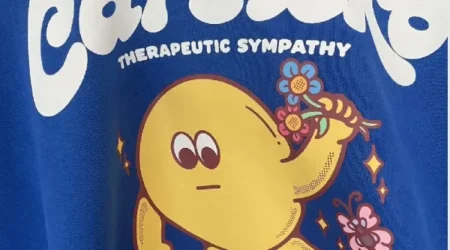







Leave a Reply